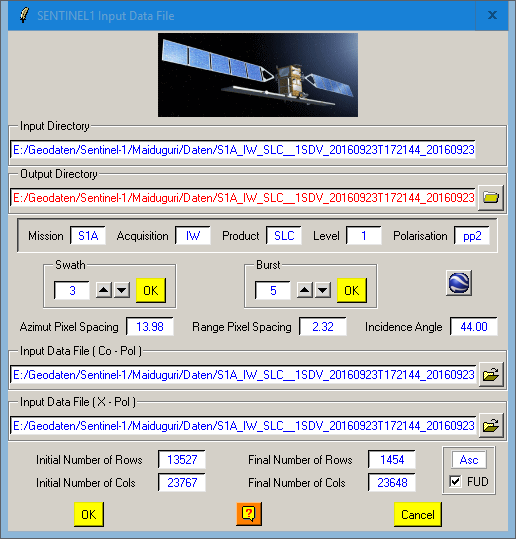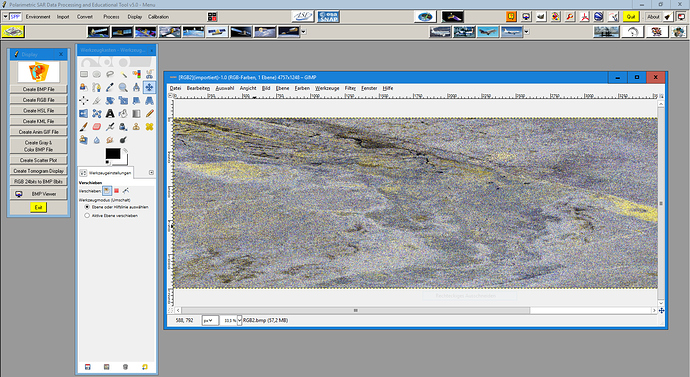you know this forum is about SNAP, right? 
Anyway, PolSARpro is a bit tricky when it comes to the correct order what to click.
- Choose ‘single data set’
- Environment > Select your folder (*.SAFE)
- the message pops up - select ‘no’
- Import > Spaceborne Sensors > Sentinel-1
- You shoud get a dialogue then where you can select the Swath and the Bursts (see below). Select them with ‘ok’
- You’re asked if a new directory for the PolSARpro files should be created > select ‘yes’
- The fields for Input data files are now filled (Co-Pol and X-Pol) > select ‘Ok’
- A message comes 'don’t forget to extract the data > this is not an error.
- Import > Extract > Full resolution (if you want a subset, create a subset first). This actually loads your data.
To view the data you need to install Gimp and link it in PolSARpro
Of course, dual-pol data of Sentinel-1 is not the optimal case for polarimetry but there are some applications which also work on two polarisations.
You’ll find information on the single steps in the documentation:
https://earth.esa.int/web/polsarpro/technical-documentation