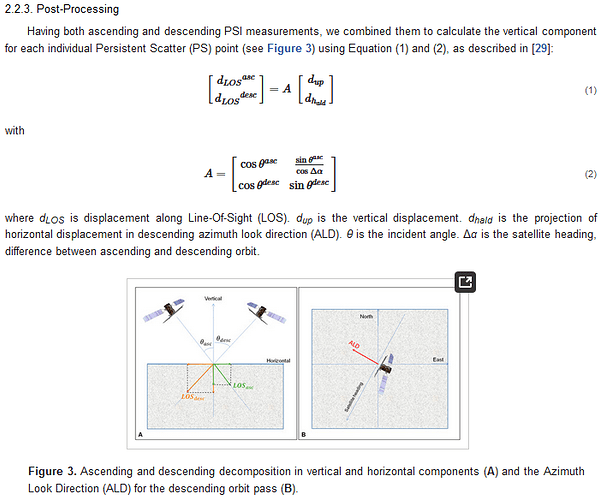Did you have a look here already?
- Phase Unwrapping to Vertical Displacement
- Horizontal and vertical displacement
- LOS Displacement vs Vertical Displacement for subsidence monitoring
They refer to traditional DInSAR approaches, so with PS you usually need results from both ascending and descending tracks and then apply some vector calculations as suggested in this paper, for example: