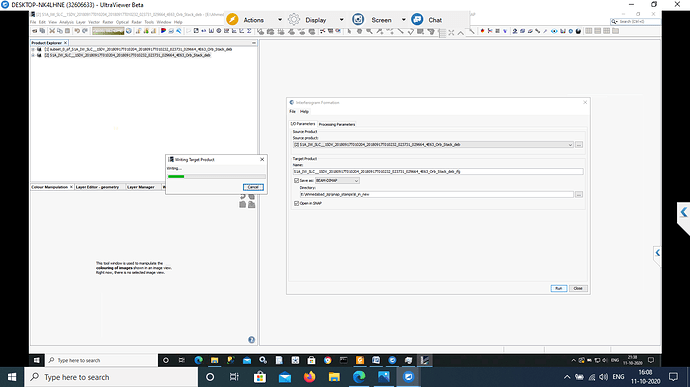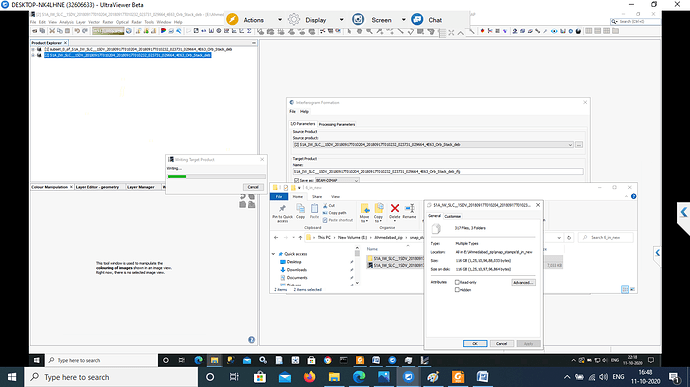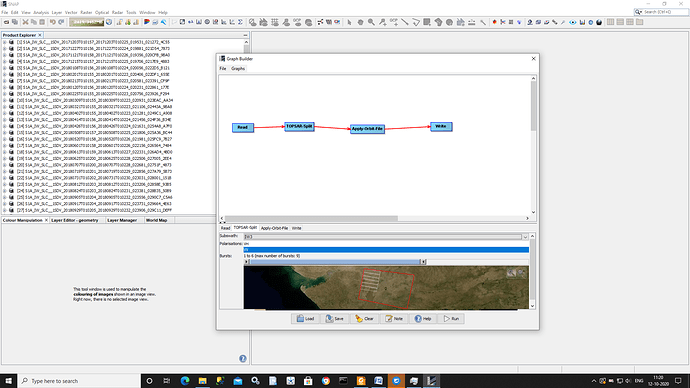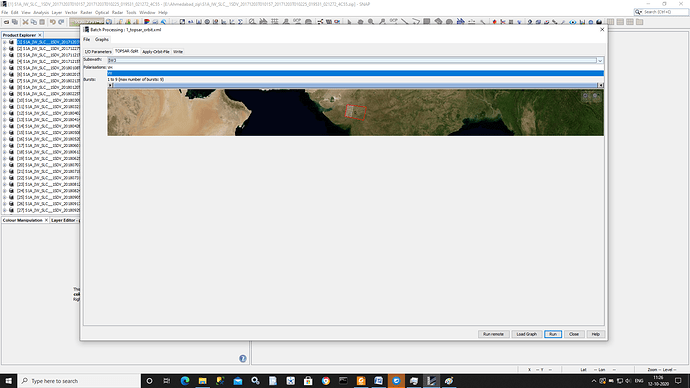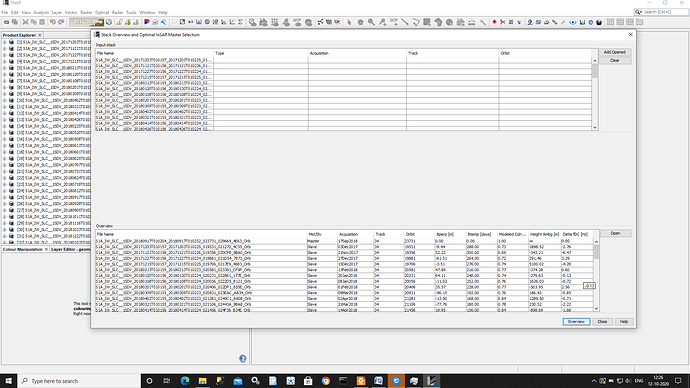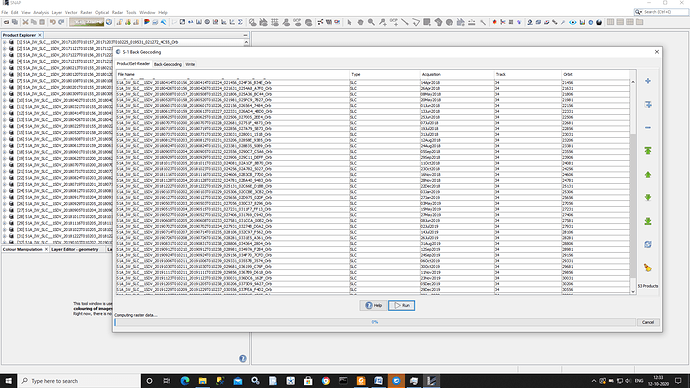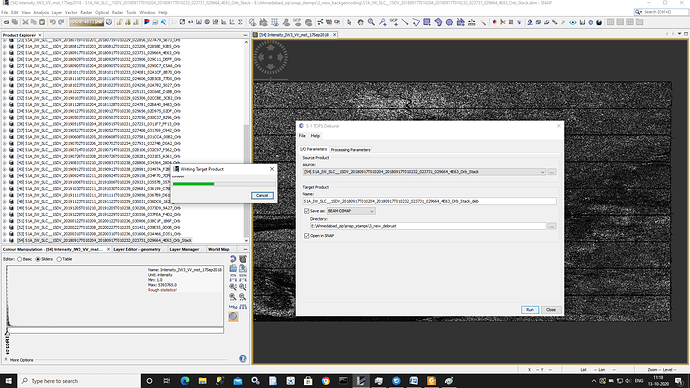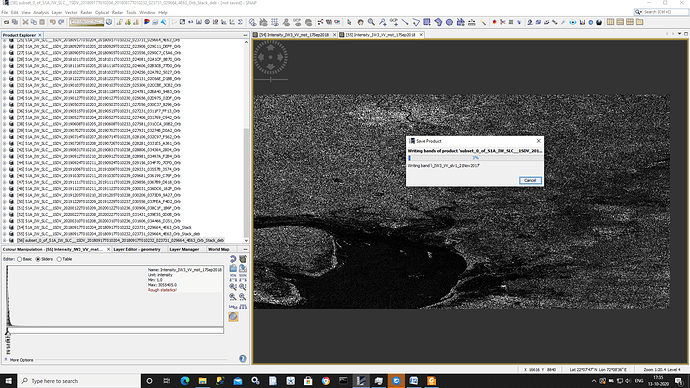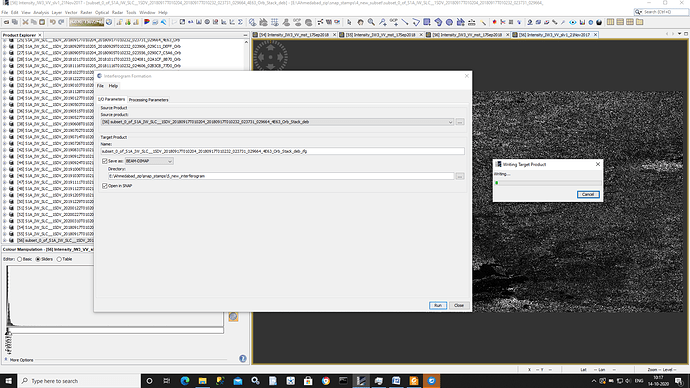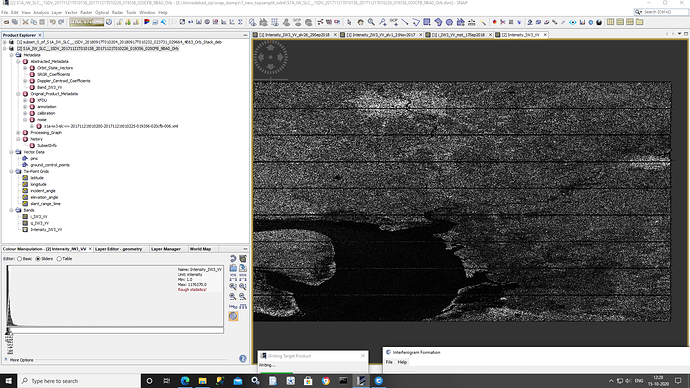good job - great you found the error source!
Could you please shortly tell what you changed so people which also face this error can learn from it?
I didn’t installed Snaphu in my ubuntu platform, after installation of snaphu, directly using below command
sudo apt install snaphu .
stamps (6,6) running smoothly in matlab.
Thank you so much ABraun once again.
very good, thank you
Dear ABraun,
I processed upto stamps(8,8) steps successfully. Then how can i create time series for this data set.
Thank you.
Please tell me the time series generation steps after stamps(8,8)
Thank you
Please check chapter 5 of this excercise: http://eoscience.esa.int/landtraining2017/files/materials/D4P1a1I.pdf
Or you try the StaMPS-Visualizer, SNAP-StaMPS Workflow (instructions here)
Thank you so much ABraun.
Dear ABraun,
I try to run interferogram in SNAP for Stamps export,
But while generating the interferogram formation for all images (50 SAR images). The output is just generating one brust only instead of 5 brusts.
I reprocessed once again but still I’m getting same output (small area) instead of large area of coverage.
It is running from last 14 hours, still it is not completed.
Please give me suggestion,
Thank you.
I don’t really understand the problem, sorry. Maybe you can first describe how you prepared your data until the step of interferogram formation.
Did you see that there is a python script which does this job for you? Snap2stamps package: a free tool to automate the SNAP-StaMPS Workflow
Also well documented here: https://gitlab.com/Rexthor/gis-blog/-/blob/master/StaMPS/2-3_snap2stamps.md
In SNAP
- Apply orbit file for all images (50 SAR images)
- Back geocoding
- Stack
- Debrust
- Subset
- Finally Interferogram Formation
But while generating the Interferogram it is not creating the total selected area, it just crating one small area.
My doubt is why it is not creating the selected area interferogram?
It is showing still running (from last 15 hours same output, size is not increasing).
Acutally, the first step should be TOPS Split.
maybe the area is not covered by both images? You can only get interferograms from areas which are covered by bursts of both dates.
Sometimes the bursts are shifted and refer to different areas. An example is given in this tutorial: Pages 3 and 8.
DEM generation with Sentinel-1 - Workflow and challenges
You can open all images (after Orbit file) in SNAP and test in the World View window if they cover the same extent.
Based on the volume of data, the processing time is not surprising to me.
Dear ABraun,
These are the steps i followed to generate the Snap2Stamps input.
In SNAP:
- First i created Topsar-split and orbit file as shown in the below figure, for all the SAR imgaes.
I selected IW3 only shown in below figure.
2.Selected master image, Using InSAR stack overview.
3.Back geocoding for all the images, Master(20180917) selected in first and then all the images.
4.Debrust
5.subset
6.Interferogram formation
Is it correct?
looks ok so far. Did you check if all bands in the coregistered stack contain valid data?
Please tell me, how to check every band having valid data or not for my particular study area?
open them in SNAP and check if you see backscatter intensities.
the band name already says it - Intensity 
If the image can be displayed, everything is fine. But sometimes, coregistration ( BackGeocoding) fails and there is no slave image. No slave image means no interferogram. No interferogram means no displacement.
I recommend getting into the basics first so you have an idea about what you expect from the analysis and wher potential errors lie.
Thank you so much ABraun.
stamps(2,2)
STAMPS: ########################################
STAMPS: ####### StaMPS/MTI Version 4.0b6 #######
STAMPS: ####### Beta version, Jun 2018 #######
STAMPS: ########################################
STAMPS: Will process current directory only
psver currently: 1
psver now set to: 1
STAMPS: ########################################
STAMPS: ################ Step 2 ################
STAMPS: ########################################
STAMPS: Directory is PATCH_1
PS_EST_GAMMA_QUICK: Starting
PS_EST_GAMMA_QUICK: Estimating gamma for candidate pixels
GETPARM: filter_grid_size=50
GETPARM: filter_weighting=‘P-square’
GETPARM: clap_win=32
GETPARM: clap_low_pass_wavelength=800
GETPARM: clap_alpha=1
GETPARM: clap_beta=0.3
GETPARM: max_topo_err=20
GETPARM: lambda=0.0554658
GETPARM: gamma_change_convergence=0.005
GETPARM: gamma_max_iterations=3
GETPARM: small_baseline_flag=‘n’
Found look angle file
PS_EST_GAMMA_QUICK: n_trial_wraps=0.243690
PS_EST_GAMMA_QUICK: Initialising random distribution…
PS_EST_GAMMA_QUICK: 1884150 PS candidates to process
PS_EST_GAMMA_QUICK: iteration #1
PS_EST_GAMMA_QUICK: Calculating patch phases…
Index in position 1 is invalid. Array indices must be positive integers or logical values.
Error in ps_est_gamma_quick (line 221)
ph_grid(grid_ij(i,1),grid_ij(i,2),:)=ph_grid(grid_ij(i,1),grid_ij(i,2),:)+shiftdim(ph_weight(i,:),-1);
Error in stamps (line 326)
ps_est_gamma_quick(est_gamma_parm);
please tell me the solution.
Thank you
this error was reported a couple of times, please use the search function.
One solution was to replace the script ps_load_initial_gamma in the stamps folder with a modified one by @mdelgado
But make sure you save a copy first, before you replace the script