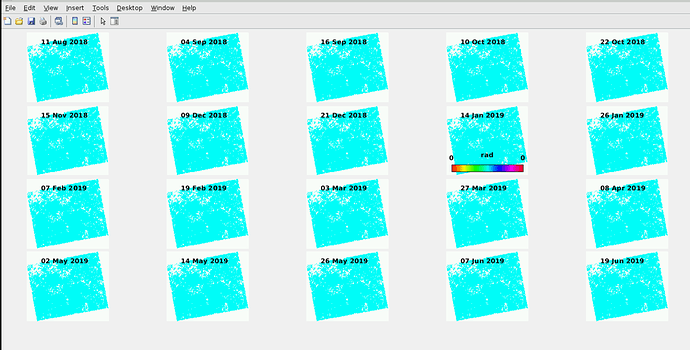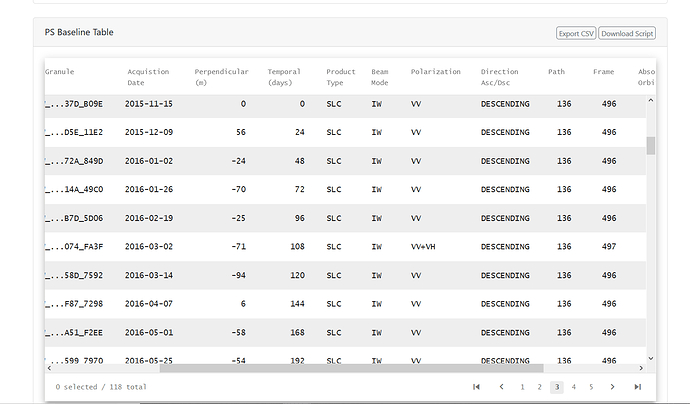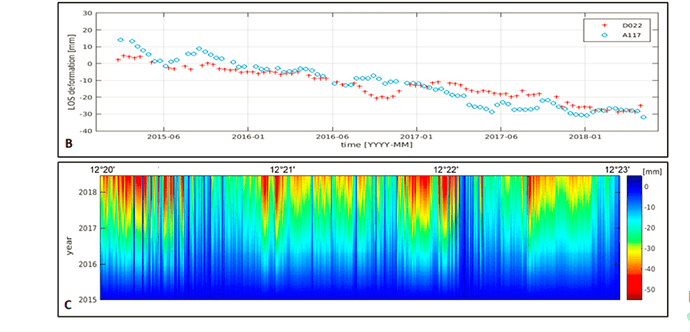Dear all,
I have recently started to work with PSI using the SNAP-StaMPS processing chain.
Even though our team does have lots of prior experience in (radar) remote sensing, I have to admit that it was quite an effort to get started with StaMPS from scratch. I figured that this is mainly due to a lack of documentation of (i) the whole workflow and (ii) the parameter settings of StaMPS. Existing information is somewhat scattered across various manuals, tutorials, forum posts, journal and conference papers. Please do not misunderstand this as criticism of the software or its authors. Being a heavy R user myself, I know that writing comprehensive documentation is tedious, and considering all possible problems/errors that might occur on various operating systems is almost impossible. Software development does require substantial resources, which are rare in many cases.
In an attempt to provide a solution-orientated approach to cope with certain initial difficulties also others might face when exploring StaMPS, I wanted to share my insights from the last couple of months. Inspired by the very helpful SNAP-StaMPS Workflow by @thho I decided to document my experiences for future reference.
I have therefore started to work on a general documentation of the whole SNAP-StaMPS-Workflow, from installation instructions to export and plotting.
By now, I have finished the first two chapters:
- Part 1: Installation and Setup:
- Part 2: Pre-Processing with SNAP:
More to follow, including:
- StaMPS main processing chain: parameters, sensible default settings for selected applications (e.g. infrastructure monitoring, landslide monitoring) + example;
- TRAIN;
- Data export (what and how to export) and visualization (running viStaMPS under Ubuntu; Shiny: StaMPS-Visualizer);
- Transformation of LOS displacements to vertical and horizontal components using ascending and descending orbits.
Should anybody want to share his or her wisdom - contributions are welcomed (e.g. via merge request).
Kudos to the official documentation, this forum and its many contributors (most notably by @thho, @ABraun, @mdelgado, among others) and the MAINSAR Google Group.
Further Reading:
Best regards,
M