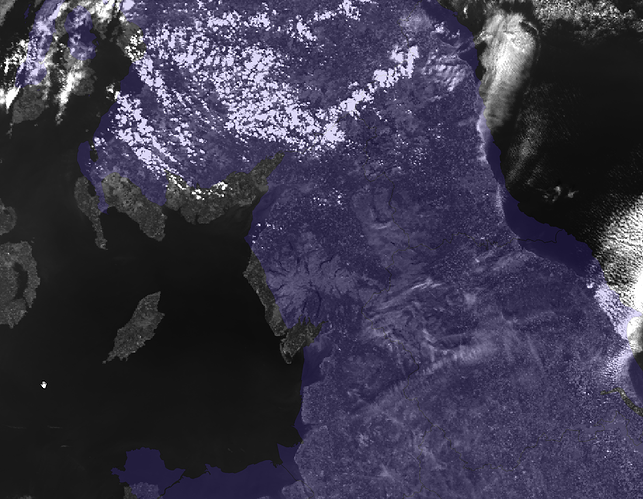Thanks again. I tried both approaches on the latest version of OLCI data, the image is from May 11th:
- Using the aforementioned graph with the customised Sinusoidal projection produced the image projected in Sinusoidal but using WGS84:
PROJCS["Sinusoidal",
GEOGCS["WGS84(DD)",
DATUM["WGS84",
SPHEROID["WGS84",6378137.0,298.257223563]],
PRIMEM["Greenwich",0.0],
UNIT["degree",0.017453292519943295],
AXIS["Geodetic longitude",EAST],
AXIS["Geodetic latitude",NORTH]],
PROJECTION["Sinusoidal"],
PARAMETER["semi_major",6371007.181],
PARAMETER["semi_minor",6371007.181],
PARAMETER["longitude_of_center",0.0],
PARAMETER["scale_factor",1.0],
PARAMETER["false_easting",0.0],
PARAMETER["false_northing",0.0],
UNIT["Meter",1],
AXIS["Easting",EAST],
AXIS["Northing",NORTH]]
instead of the projection parameters I set (which are the ones used in the MODIS sinusoidal grid) :
PROJCS["unnamed",
GEOGCS["Unknown datum based upon the custom spheroid",
DATUM["Not specified (based on custom spheroid)",
SPHEROID["Custom spheroid",6371007.181,0]],
PRIMEM["Greenwich",0],
UNIT["degree",0.0174532925199433]],
PROJECTION["Sinusoidal"],
PARAMETER["longitude_of_center",0],
PARAMETER["false_easting",0],
PARAMETER["false_northing",0],
UNIT["Meter",1]]
- I tried to use the UI to do the collocation but the result were different. The UI produced an output in lat/lon.
Any thoughts about what would be the issue?. Once again, what I need is to convert OLCI radiances into TOA reflectances and then reproject to march a MODIS Sinusoidal grid.
Thanks a lot for your help.