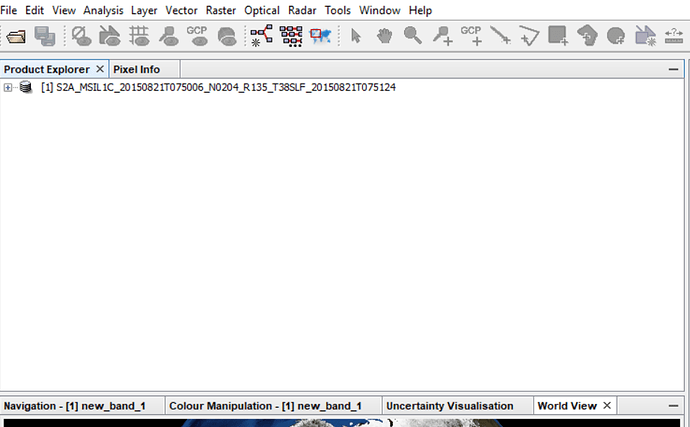After unzip your S2 image in your folder, by applying unzip in here, you will get this folder,
![]()
Drag and drop this folder in your SNAP product explorer
Then after applying sen2cor you’ll get the following result in your same folder, the result is named,
![]()
This result is BOA corrected,
You could now continue to process your data according to your procedure and goal, there is no need to zip the final result again.