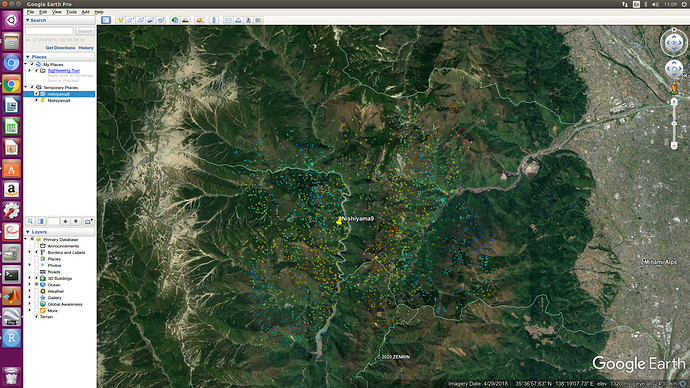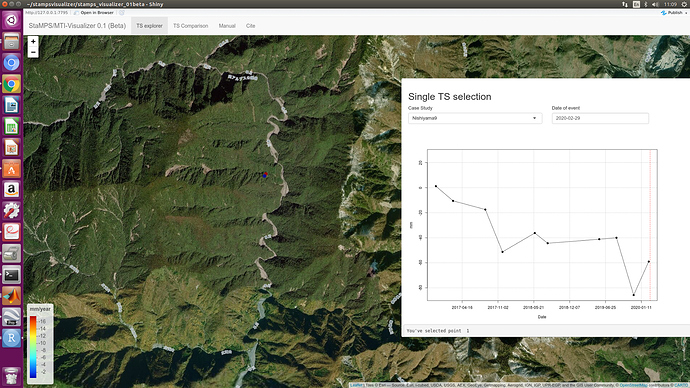Hi,good day @thho, I was studying and learning from your discussion to create visualized stamps result using stamps-visualizer that you developed. I do succeed to viasualized my result to stamps-visualizer, but there are difference from google earth visualization and stamps-visualizer visualization. google earth has so many points, but in stamps-visualizer i got only 2 points. do you have any idea, where was my mistake…??..
and when I’m trying to export stamps result (stamps 4.1) using your script (script below), sometimes is working, but sometimes(another data) is not working. the is an error messages in matlab tells about error in Horzcat.
Thank you in advance
B.H.Husain
####MATLAB-Script####
ps_plot(‘v-do’, ‘ts’);
load parms.mat;
ps_plot(‘v-do’, -1);
load ps_plot_v-do.mat;
lon2_str = cellstr(num2str(lon2));
lat2_str = cellstr(num2str(lat2));
lonlat2_str = strcat(lon2_str, lat2_str);
lonlat_str = strcat(cellstr(num2str(lonlat(:,1))), cellstr(num2str(lonlat(:,2))));
ind = ismember(lonlat_str, lonlat2_str);
disp = ph_disp(ind);
disp_ts = ph_mm(ind,:);
export_res = [lon2 lat2 disp disp_ts];
metarow = [ref_centre_lonlat NaN transpose(day)-1];
k = 0;
export_res = [export_res(1:k,:); metarow; export_res(k+1:end,:)];
export_res = table(export_res);
writetable(export_res,‘nishiyama9.csv’)