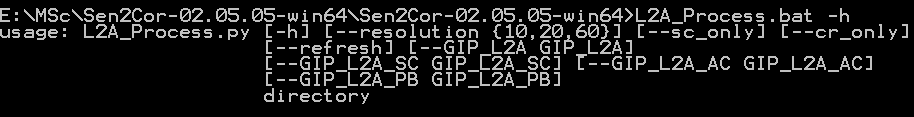hi
i have a sentinel 2 level 1C data. i want to apply atmospheric correction whit out topographic correction and then apply topographic correction in the subset with accurate DTM. My question is there is a way to to apply atmospheric correction without topographic correction in Sen2Cor 2.5.5??
with regards
The topographic correction within sen2cor is purely radiometric. It doesn’t change the image geometry but partly compensates illumination conditions for slopes facing towards (or away) from the sunlight.
Why do you want to exclude it from the calibration?
my local DEM coverage is little than whole image coverage. even i try to merge local DEM to SRTM 1sec and define DEM directory in L2A_GIPP.xml. but sen2cor not use the my DEM and downloads the SRTM 70m DEM for correction. i doubtfull is the DEM merge is good way to use local DEM in Sen2Cor and why sen2Cor is not using my defined DEM?
did you already see these topics on the use of DEMs in sen2cor?
thanks. i will be read the topics and if i find a way i will inform here. with regards
i have one question. in which manner i must do the atmospheric ,topographic correction by Sen2Cor in CMD to have BOA and classification result.
I am confused that the parameters shown in the image above should be used to achieve the L2A correction image. Thanks
all parameters in brackets are optional. The minimum requirement is the directory (S2_L1C*.SAFE ). If you want to add some parameters, such asthe GIP files which point to another DEM, you have to specify their location when calling L2A_Process.
With the present Sen2Cor you can switch off use of DEM and with this topographic correction in the configuration file ‘L2A_GIPP.xml’. Simply set the DEM-directory in line 12 to NONE.
<DEM_Directory>NONE</DEM_Directory>
Then the atmospheric correction is done for flat terrain. You have also to set the mean elevation of your granule in the configuration file in the case of processing without DEM. However, you can not use Sen2Cor for post-processing of terrain correction of the image resulting from flat terrain processing. You have to perform the terrain correction with your own code.
You can try to use your DEM filled with SRTM-data to complete the granule and use the terrain correction included in Sen2Cor. In that case you have to set your DEM directory in the configuration file (line 12) and the DEM reference (line 14) which should point to the location of your DEM. If the DEM reference points to SRTM-DEM, then this is used of course. Note, that your own DEM has to be provided in dted-format.
<DEM_Directory>dem/dted</DEM_Directory>
<!-- should be either a directory in the sen2cor home folder or 'NONE'. If NONE, no DEM will be used -->
<DEM_Reference>dem/dted</DEM_Reference>
You can switch on/off DEM processing wiht command line parameters. You can only limit the processing to any spatial resolution or to perform only scene classification. If you edit the default configuration file in your Sen2Cor home directory with your inputs without changing the name, then it is used without extra specification. If you rename it to keep the original version, then you have to set it on command line wiht parameter --GIP_L2A
I hope this helps you.