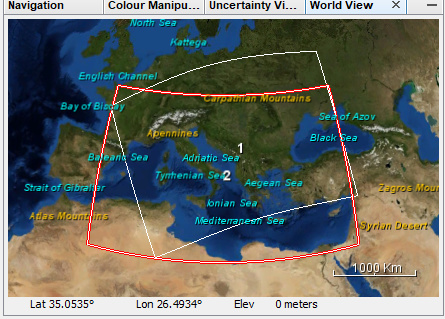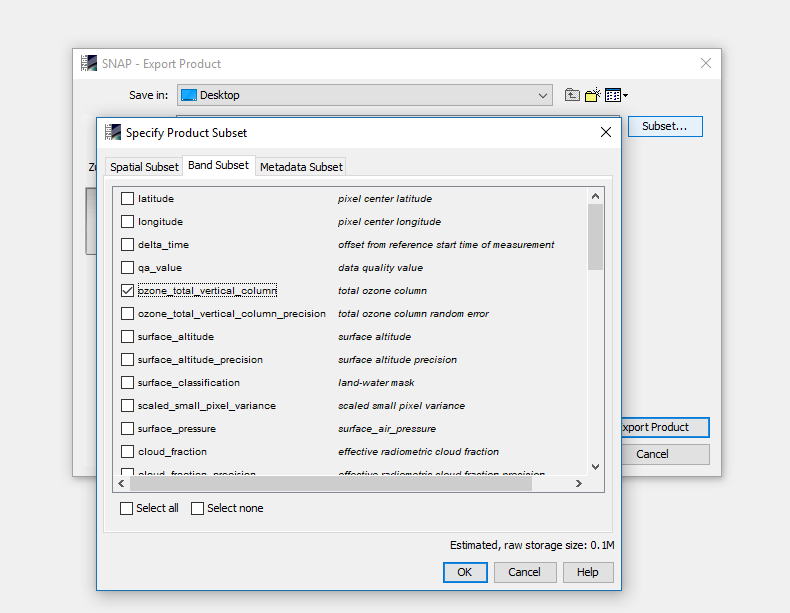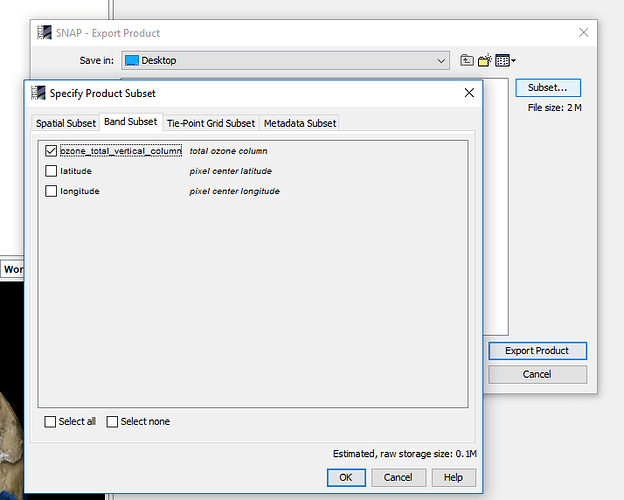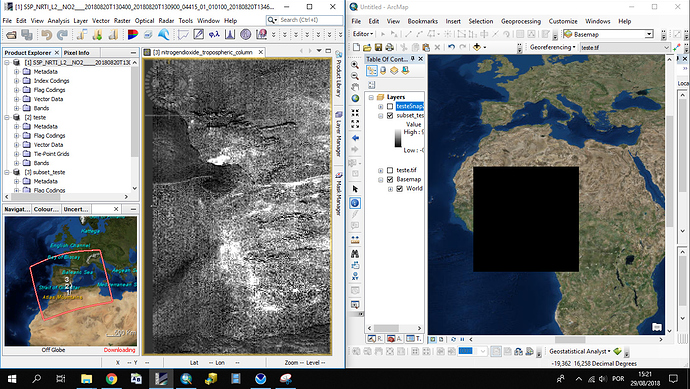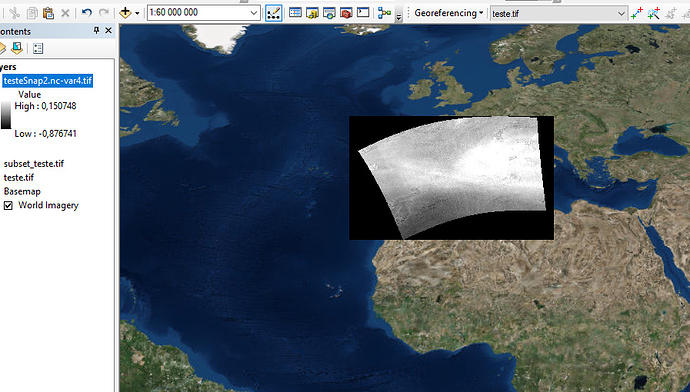I am one of the main developers of the ESA Atmospheric Toolbox (BEAT).
The toolbox definitely supports S5P, but you will have to use the HARP component to do this (https://github.com/stcorp/harp).
The beatl2 interfaces are obsolete and will be phased out in the near future.
The Python interfaces of HARP are also included in the VISAN application (there is even an ingestion dialog in the VISAN menu for it), but to integrate things in a workflow, it might be easier to just install HARP itself and use the command line tools of HARP.
Note that with the latest release of HARP we included a way to raster the S5P data.
The new operation in HARP for L3 gridding is called ‘bin_spatial’.
As an example, for the product S5P_NRTI_L2__O3_____20180712T064913_20180712T065413_03858_01_010000_20180712T072955.nc (available from s5phub) you can do the following:
harpconvert -a 'bin_spatial(241,24,0.1,361,74,0.1)' S5P_NRTI_L2__O3_____20180712T064913_20180712T065413_03858_01_010000_20180712T072955.nc l3.nc
This will grid all harp-supported quantities from the product to a 240x360 lat/lon grid with latitude edges [24, 24.1, 24.2, …, 47.9, 48] and longitude edges [74, 74.1, …, 109.9, 110].
The gridding algorithm uses an area weighted average and knows how to deal with satellite pixels that cross the dateline boundary or cover the poles.
You can adapt the resolution to whatever size you like. You can also combine the transformation with filtering and other operations. For example:
harpconvert -a 'O3_column_number_density_validity>50;keep(datetime_start,datetime_length,O3_column_number_density,latitude_bounds,longitude_bounds);derive(datetime_stop {time});exclude(datetime_length);bin_spatial(1201,24,0.02,1801,74,0.02);derive(latitude {latitude});derive(longitude {longitude});exclude(longitude_bounds,latitude_bounds)' S5P_NRTI_L2__O3_____20180712T064913_20180712T065413_03858_01_010000_20180712T072955.nc l3.nc
Furthermore, you can use harpmerge to combine data from multiple products into a single output. For example:
harpmerge -a 'latitude>9;latitude<21;longitude>19;longitude<31' -ap 'bin_spatial(101,10,0.1,101,20,0.1)' S5P_NRTI_L2__O3* l3.nc
More information about the HARP operations can be found at: HARP Operations
Note that we also plan to update the website of the Atmospheric Toolbox in the future and add examples of how to use the toolbox to access S5P data here as well. Unfortunately, due to unforeseen circumstances, it took a while for us to be able to start on that activity.